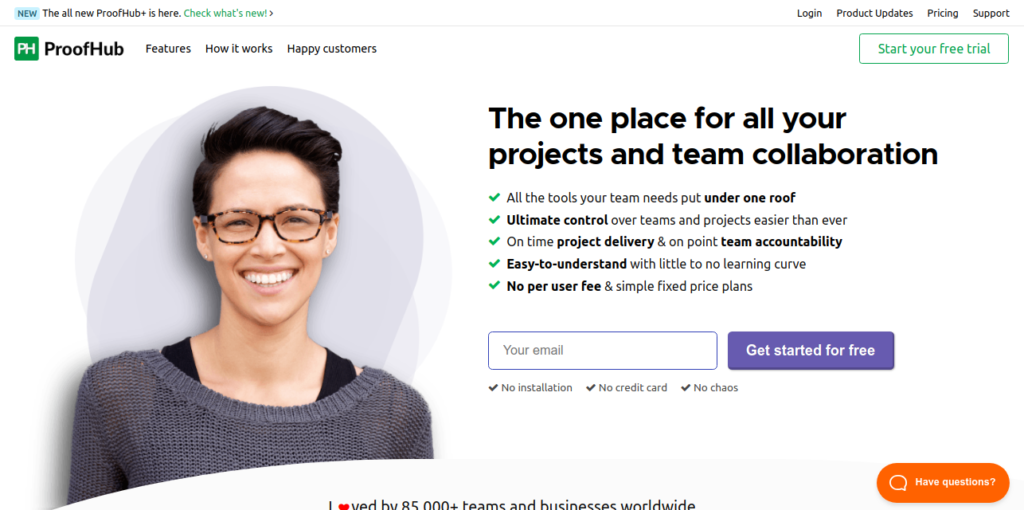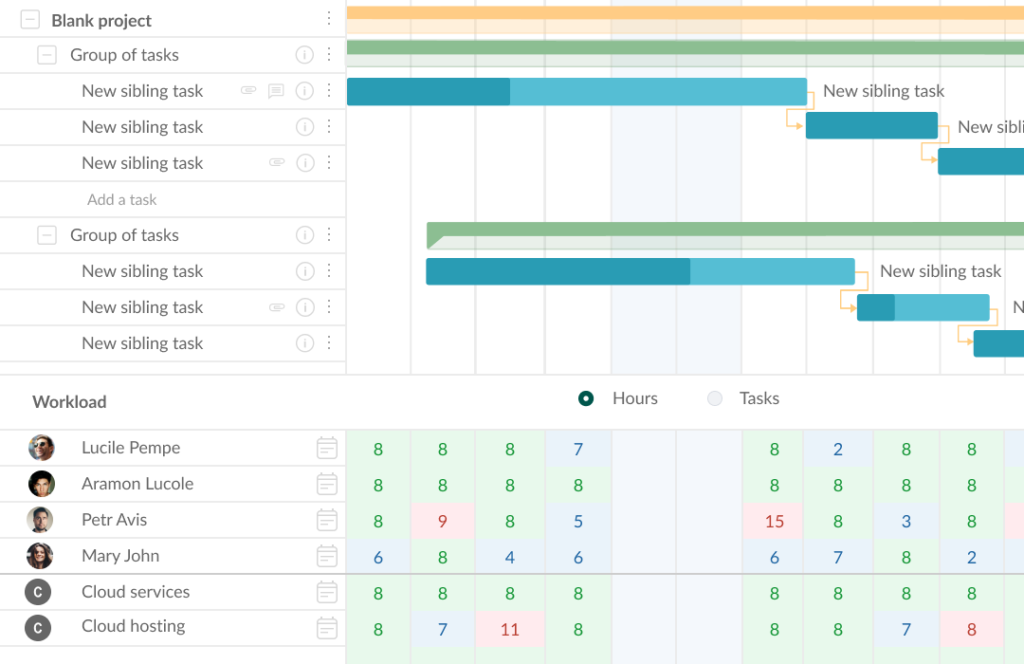Uber uses Asana. Kickstarter uses Trello. Sony uses Podio. eBay uses Jira. LeadQuizzes uses Trello, Jira, and Slack. Almost everybody uses G Suite at some level.
The first name in each of the sentences probably sounds familiar to you, but what about the second ones? We introduce you to project management tools (particularly the ones popular among startups).
What are Project Management Tools?
In the world of startups and big corporations, having to manage a team of any size and structure can be a difficult endeavor if you don’t have adequate assistance. Juggling with multiple contributors, projects, tasks, and deadlines requires a lot of time and effort from your project manager. Even more importance is given to the work of project managers if we know that 97% of companies believe project management is vital to business success.

The days of email as the main means of managing teams and projects have long been numbered, as it’s become too slow and impractical for anything other than the simplest of tasks. This is where project and task management tools come in. Whether you’re a startup or a big corporation, in order to keep your team on track, it is essential that you use the right project management tools.
Even though Price Waterhouse Cooper’s studies have shown that using project management tools increases performance, still 44% of project managers do not use the full potential of these tools to their advantage.

Some of the things you can use project management tools for:
- Planning
- Managing human resources
- Managing tasks (assigning and tracking tasks to completion)
- Managing inventory
- File-sharing
- Bug reports
- Budgeting and invoicing
With that in mind, we present to you 8 of the best project management tools that will help you do away with chaos and guesswork, beat the deadline demons, and focus on more important things, such as turning your ideas into action.
“The Magnificent 8” of Project Management Tools
The tools that made our list are either the tools that we at LeadQuizzes have used ourselves and are familiar with their full potential or the tools that have a strong reputation in the world of modern online businesses and startups. Keep in mind that the project management tools presented here are given in no particular order of preference.
Also, some of the tools included may not be project management tools per se, but we found them extremely useful for managing some of our own projects, which is the reason they made the list. We’re going to examine some of the basic features and provide you with the summary of pros/cons for each of the tools on our list.
Trello
Trello was launched by Fog Creek Software in 2011. Its success was predicted early on, being listed as one of the 7 coolest startups you haven’t heard of back at the times. In January 2017, Trello was acquired by Atlassian for a whopping $425 million, and now just about everybody in the business has heard of it.

Trello’s popularity among the big brands reflects in the logos of Kickstarter, Google, British Red Cross, National Geographic, RedHat, Fender, Adobe, and others, on their website.
Trello is based on the Kanban system, the basic principle of which involves a simple board with columns where workflow moves from left to right. In Trello, Boards is where all the cool stuff happens – one board stands for one workspace. You can have numerous separate boards for different companies, departments, teams, and so on. Boards are made up of Lists.

Lists come in the form of columns, and one list usually represents either a stage in the workflow or a team member. Finally, the smallest elements of the Trello hierarchy are called Cards. Each of the cards represents an individual task and shows additional info about it, such as deadline, comments, attachments, members, labels, checklists, and more. Cards can be easily moved from one board to another, depending on their current position in the workflow.

We at LeadQuizzes, for instance, use a Trello board like this to manage our weekly content production.
Trello PROS – It’s pretty simple and straightforward. The process is very intuitive, to the point where a complete beginner will be able to use it within an hour of setting up their first board so that you don’t really have to be a genius to figure out how it works.
Trello CONS – All those boards, lists, and cards can get a bit messy. Having several hundred active cards at once is the definition of project management chaos, and it will quickly make you use the search button more often than you’d like to.
Asana
Google, PayPal, Facebook, Uber, Yelp, Airbnb, National Geographic, The New York Times, NASA, Spotify, Vodafone, Red Bull, USAID – it takes time just to scroll down all the big names on the Asana website. Some of the greatest teams in the world use this project management tool to help them achieve their business goals. Let’s see why. 
Asana was created by Dustin Moskovitz (co-founder of Facebook) and Justin Rosenstein (ex engineer at Facebook). The two were in charge of increasing productivity at Facebook but they left the company in 2008 to launch Asana.
My Dashboard is where everything starts in Asana. Here you can create or choose different Projects, Teams, Conversations, and Calendars. Projects contains a list of projects you and your team are currently working on. For an overview of the project, you can check out Project Summary, while the cards within display the progress of each ongoing project.

Tasks are shown as separate lists within projects that contain comments, attachments, previous task activity, and other relevant information. Tasks can be divided into smaller workflow elements called Subtasks.
Asana PROS – Tasks can be color-coded and tagged according to the importance and assigned users. Once people start working on tasks, it’s pretty easy to track progress and see who’s doing what and where they are. Even as a free user, you get integrations with tools such as Slack, Dropbox, Salesforce, MailChimp and a whole range of other useful apps.
Asana CONS – A somewhat complicated hierarchy of projects, tasks, and subtasks. It’s great for larger projects, where many team members work together on different tasks, but for smaller, repetitive tasks… not so much. For example, if you want to do something as simple as making a post on social media, you have to go through an entire process of creating new projects, tasks, and subtasks.
If you want to learn more about the differences between the first two project management tools we explored here, you can take a look at our detailed Trello vs. Asana comparison.
Jira
Jira is an Agile project management tool, built by Atlassian and filled to the brim with features. It’s just one of the project management tools owned by the mentioned company (as already said, they acquired Trello in 2017, while they own Confluence as well). Since both come from the same Atlassian kitchen, Jira’s design somewhat reminds us of Trello’s.

Any Godzilla fans? In the words of its creators, Jira got its name by dropping the ‘Go’ from Gojira (which is the Japanese name for the infamous monster).
Jira is one of the most commonly used project management tools among software development teams. It enables each member of your team to plan, track and release software, while easily reporting on their progress. With Jira, the focus is on collaboration and clarity, and even though you can break each task into smaller details, its greatest benefit is the broader picture of your project’s overall progress.

Jira enables you to create custom workflows (the default one is given in the graph below) for different projects, issues, and subtasks.

While workflows are the core of Jira, what makes them truly powerful is the great number of built-in features. You can choose to assign flexible and customizable Permissions to your team members. In order to keep everything organized and easy to find, Projects in Jira are divided into 4 phases called Levels. These 4 levels entail Project Categories, Projects, Issues, and Sub-Tasks.

Jira PROS – Customizable workflows. Jira allows you to create custom workflows that match the exact way your team works. In addition, its flexible dashboards enable a complete personalization of the way you use Jira to track projects, monitor teams, and create reports.
Jira CONS – It can easily get cluttered. When you add a lot of sub-tasks, it’s easy to get lost in the workflow. Jira may also seem fairly complex to novice users.
Podio
One of the most popular cloud-based project management tools, Podio, was founded in 2009. Later on, it got acquired by Citrix in 2012. Some of the core values people behind Podio believe in are transparency, responsibility, collaboration, and freedom to work the way you want.
More than 500,000 teams and organizations all over the world have recognized those values, including the likes of Sony, Volvo, NFL, Time Warner Cable, and many other industry giants.

The Podio workflow hierarchy consists of Organization, Workspaces, Apps, and Items. An Organization is your company’s employee network that contains all your workspaces and connects all the employees. Within a Workspace, which brings together smaller groups of people that collaborate on a specific project, you’ll find Apps.
Apps provide you with an overview of the work and help you organize different Items. Finally, Items are like living, social documents, which can be whatever you choose them to be – a project, a meeting, a sales lead, etc.

In order to make your project management easier and enable your team to have everything they need for their daily workflow in one place, Podio supports integration with most of the popular marketing tools, file-sharing services, and customer support products, such as Evernote, Dropbox, Google Drive, Google Calendar, Zendesk, GoToMeeting, and many others.
Podio PROS – It’s highly customizable to suit your individual project needs. You can have separate workspaces for different departments, while the entire workflow can be broken into an unlimited number of apps and items. Also, it allows for a great number of integrations, so that you can have everything you need in one place.
Podio CONS – Increased functionalities come at the expense of hard usability, so it may be a bit difficult for new users to get the hang of it.
Wrike
Wrike Inc. was founded in 2006 and they specialize in product management and collaboration software. HootSuite, L’Oreal, Tiffany, Fitbit, Popchips are just some of the leading companies that chose Wrike among numerous other competitor project management tools.
Wrike is a project management tool that enables companies to organize everything they need to complete a project, in one spot. With its hierarchy of Projects, Folders, Tasks, and Subtasks, it enables you to break larger goals into smaller, manageable tasks. You can attach files, set deadlines, or add any task into multiple projects or folders.

Wrike also includes chat, time tracking, and reporting, while keeping a record of everything that has ever happened during your projects. It works pretty well for HootSuite, so maybe Wrike is the right tool for you too?
Wrike PROS – Easy collaboration through the use of tasks. Seamless email integration makes it simple to send and receive updates on different tasks and projects.
Wrike CONS – It can get easily cluttered and may be difficult to navigate if you’re not familiar with the tool.
Slack
Although not really one of the project management tools per se, if utilized to its full potential, Slack can become a powerful tool for managing your team. Since it integrates with Github, Trello, Google Docs, and many other popular apps, you can easily turn Slack into an information hub of sorts, where all your team members can go to find out what’s going on.

Some of the big names using Slack include Pinterest, Airbnb, Time, Samsung, BuzzFeed, Oracle, eBay, LA Times, Harvard University, and many others. According to some surveys, teams using Slack experienced a 32% boost in team productivity, 48.6% reduction in email use, and 25.1% reduction in meetings.
 Slack PROS – Simple and easy-to-use interface and a great number of integrations.
Slack PROS – Simple and easy-to-use interface and a great number of integrations.
Slack CONS – Not a project management tool per se.
G Suite
Another toolset that’s not primarily intended for project management, but in our experience can significantly contribute to the smoother organization of your company’s daily workflow. Since we assume everyone is familiar with the Google’s software suite, we will just share our good practice when it comes to using G Suite.

We at LeadQuizzes use Google Docs to collaborate with our content writing team, while we also use Google Spreadsheets for monitoring and reporting – for instance, we use it to incorporate Google Analytics and other campaign data, in order to track the overall progress of our projects. So, we use Google Docs primarily for content-based projects, but we also collaborate using Google Calendar and Gmail on most of our projects.
ProofHub
ProofHub is used by teams and businesses worldwide to quickly gain control over projects. Plan, collaborate, organize, and deliver using one project management software. You can easily keep a tab on who is doing what, know how much each team member is producing, prioritize tasks, set start and due dates, define clear deadlines, and bring clarity to work allocation by creating task lists with just one click.
Using Gantt charts in ProofHub, you can plan and visualize every bit of your project in a timeline view. Set task dependencies, highlight critical paths, associate milestones, track progress, export or print Gantt charts, and see all your project data in one central place.
As having a workflow is important for any business – be it a startup or a well-grown business – ProofHub helps establish one. ProofHub Kanban boards help teams self manage as they move tasks from one stage to the other. Also, teams and managers can visualize the workflow in Kanban boards.
ProofHub Pros: Reliable customer support, doesn’t charge on a per-user basis (unlimited users), mobile-optimized, easily syncs ProofHub calendar with external calendar apps.
ProofHub Cons: Though ProofHub integrates with many third-party apps (like Freshbooks, Dropbox, Google Drive, etc.), it doesn’t allow integration with Zapier.
Markup Hero
Taking screenshots and annotating files is a daily activity for most product managers and Markup Hero is a newcomer tool that is making waves in the category. Only launched in early 2020, the toolset is growing fast and is already being adopted by popular SaaS product teams like: Toggl, Rebrandly, Respona, Timedoctor, Paymo and Shift.
Annotating images and PDFs is done within the web browser vs. a desktop app that has a range of advantages including history, editing, anywhere access. Plus, this enables the Markup Hero team to run a rapid feature release schedule — which seems to be daily as of writing this.
Taking Screenshots does still require install of a lightweight desktop app, but the rest of the magic happens in the web browser. Share links are instantly generated for and screenshots are added to a history panel with tagging capabilities to organize your library of files.
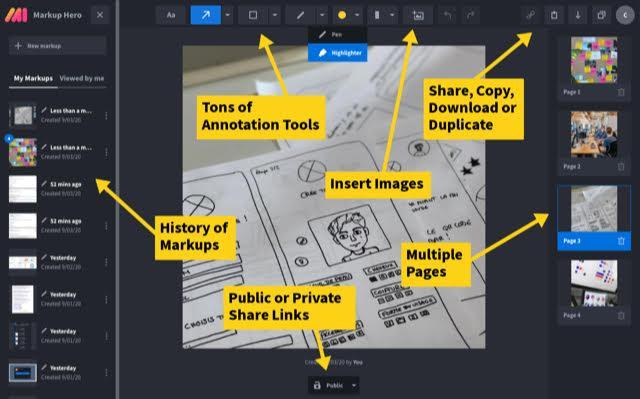
Annotation capabilities include the expected text, arrows, boxes, highlighter, callouts, and more. But the tool also boasts some unique markup capabilities like multi-pages, which is essential for PDFs and image inserting to create more complex markups, wireframes, QA documents, and product requirements.
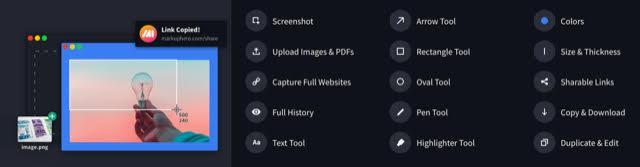
Markup Hero Pros: Unlimited markups, storage and bandwidth for PRO accounts, and growing list of annotation tools make the product even more useful for product teams. History and editing capabilities are a big differentiator from most of the market incumbents that flatten markups after closing the window.
Markup Hero Cons: No offline screenshots at present (although apparently in the roadmap) and the company is still building out many of their team/enterprise related offerings like single sign-on and custom domains.
GanttPRO
Looking for an online Gantt chart maker? Try GanttPRO. The tool is relatively young, having entered the project management software market in 2015. Nevertheless, it can already boast of 350K+ registered users, some of which are big players like NASA, Salesforce, Vodafone, Sony, Hubspot, and DHL.
Besides traditional Gantt chart features such as task assignment, scheduling, and progress tracking, GanttPRO offers other more advanced options you probably won’t find in any other chart creator. The software meets the requirements of those teams that need to instantly collaborate on projects, work with personal calendars, track time spent on tasks, and manage overall workflow.
In addition, GanttPRO offers resource and budget management features. As you see, the tool can easily become an all-in-one project management solution for single users and teams alike.
GanttPRO Pros: The software has an extremely intuitive interface and a short learning curve. New project participants will start working on tasks right away without any training sessions. The features allow teams to completely cover their project cycles and workflow.
GanttPRO Cons: The integration options are very limited compared to other top-notch solutions.
Teamwork
Founded in 2017, TeamWork has evolved into an entire collaboration platform. As well as it’s flagship project management software, Teamwork now also includes a CRM, helpdesk ticketing, internal chat and document management. It’s used by many well known companies such as Disney, Netflix and Spotify.
With Teamwork, you can improve transparency through more collaboration, better visibility and accountability. Teams that use Teamwork deliver projects faster as a result of the software.
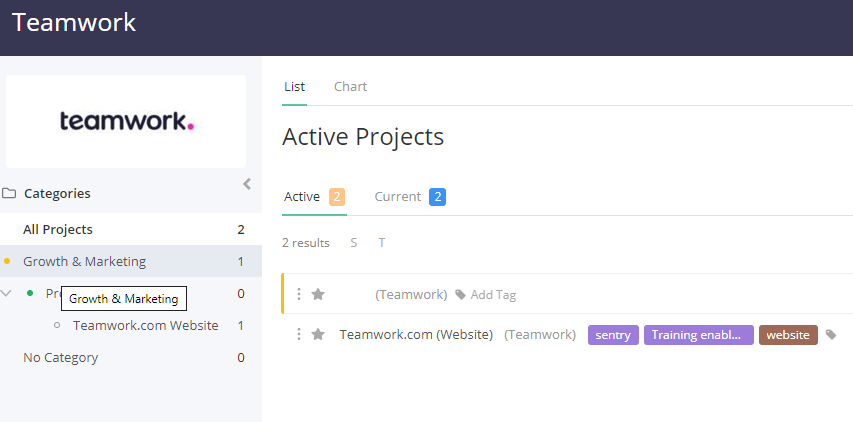
It integrates with many of the most popular tools such as Hubspot, MS Office and Gsuite.
Teamwork Pros: Powerful enterprise capabilities that can scale with your startup.
Teamwork Cons: Not all features available on some of the lower price plans.
Which of the Project Management Tools Should You Use?
Actually, it’s not our decision to make. Which is why we’ll not be finishing this article with a conclusion saying something like “out of these 7, we think the best one is [name of the tool]”. Instead, the information we provided in this article is intended to help you decide what works best for your business, based on your own individual needs.
So, if your team consists mainly of software developers, you may want to consider using Jira. On the other hand, if you work with a smaller team of content writers, a combination of Slack and G Suite may be just enough for all your needs. Or, you could combine different project management tools for different needs, just like we at LeadQuizzes do.