Creating a Facebook event is a perfect opportunity to let your followers on this social network know about your next celebration, class, sale or new product launch. However, creating a visually powerful Facebook event is an even better opportunity – because it enables you to attract new people to your organization or business. So here’s a guide that will help you nail down the perfect Facebook event ad – including the photo, video and copy ideas, as well as specs for Facebook event image size.
How to create a Facebook event
Simple – just go to your News Feed, click on the Events in the left menu and select Create Event.
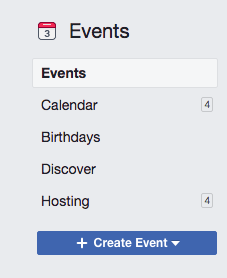
Choose whether the event is private or public – and watch what you’re choosing, because you cannot change the privacy setting once the Facebook event is created.
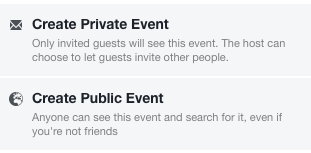
After you click on the selected option, you can set the name, basic information about the event, and add facebook event image or video.
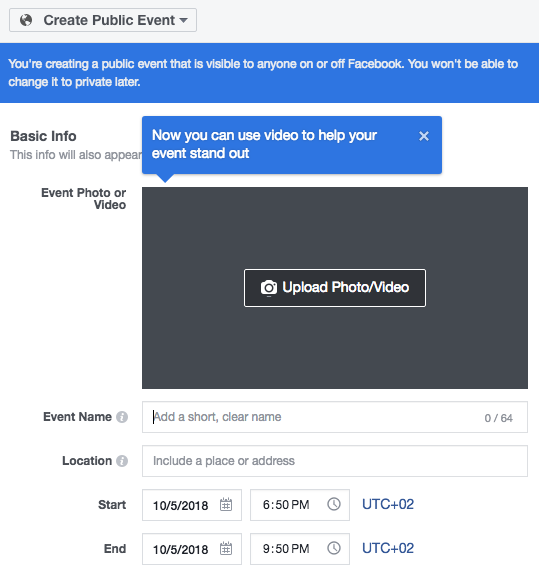
The menu will guide you through the whole process. The event name can contain up to 64 characters – so cut to the point. You can offer more details in the description.
Tell people what they can expect if they arrive at the event – don’t go overboard. If this is the first event you’re organizing, try to be measured and don’t hype people’s expectations only to disappoint them. For example, if you are offering giveaways for everyone, make sure everyone gets them. If you have only 300 gifts and 1000 attendees, the remaining 700 are going to be pretty disappointed. Worse, they may voice their disappointment on your event page, and that’s never a good look.
Although many businesses and organization try to hype up their events by being ‘mysterious,’ I suggest you leave the artistic expression for event cover image or video (we will get to that in the next chapter). Facebook event description should have useful actionable information – where to buy tickets, how to apply, dress code, age requirements, etc.
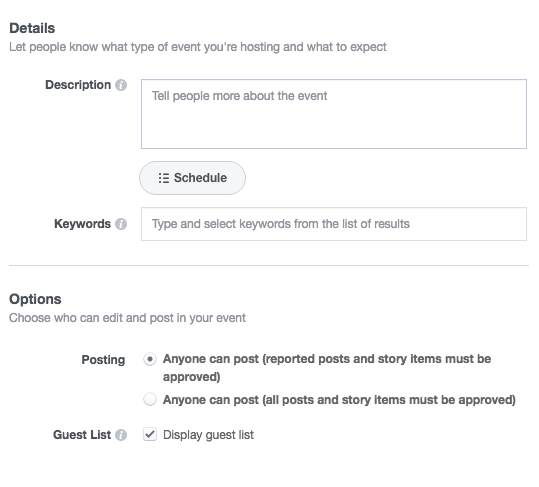
Be clear with a location, date, time and keywords, because this enables Facebook to recommend your event to the right audience.
Finally, you can choose how people can post their own comments, photos, and videos to your event. If you want to have total control over the content, go with the second option. This, however, doesn’t mean you should censor less favorable comments and reviews – allow people to voice their opinions and doubts as long as they do it in a respectful manner.
Engagement is one of the most important metrics for the Facebook algorithm, so you definitely want to encourage conversation on your event page.
Facebook event image size
Facebook event banner size often seems like a huge mystery to event organizers because it displays differently in various feeds. However, the right universal size is 1200×628 pixels.
The recommended Facebook event banner size for cover videos is the same, while the recommended length is between 30 seconds and 5 minutes. In both cases, your guidance should be the aspect ratio of about 2:1 – this is how you can make sure that no important detail will get cut off in one of many iterations of your Facebook event.
Facebook event banner tips
When it comes to your Facebook event image, its importance cannot be overstated. Firstly, because humans are very visual beings. Second, Facebook is a network that prioritizes visual content.
1. Make it stand out
Use images, interesting font or color palette to make sure your event stands out on people’s newsfeed. Too many, and I really mean too many events have awfully dull cover photos that would never make me look twice as I am scrolling.
For example, this one.

And here are some good examples.



If you are making your own Facebook event photos, either have it done by a professional or use some editing tools to give them some extra light and polish.
2. Use consistent branding
By this, I don’t mean you should shove your logo and tagline into every ad you run. But try to build a recognizable visual identity by using one particular font and consistent color palette – this way, people will be able to recognize your content across several platforms.
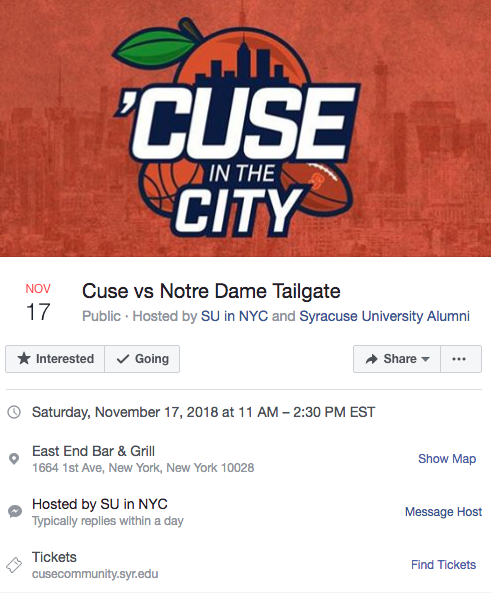
This is especially important if you are on Facebook to build a community and you’re posting recurring events.
3. Don’t be vague
Although stock photos are nothing to scorn at, hosting a music event and lazily slapping an image of random musician or concert as Facebook event banner just won’t cut it.
For example, there is nothing ‘midsummer’ about this image. The event is hosted at Benimussa Park in Ibiza, which definitely does not look a desolate desert. Finally, the entire composition of the image does not describe the event it’s promoting.

If you want to see a good example of Facebook event image reflecting nature of the happening, look at these.



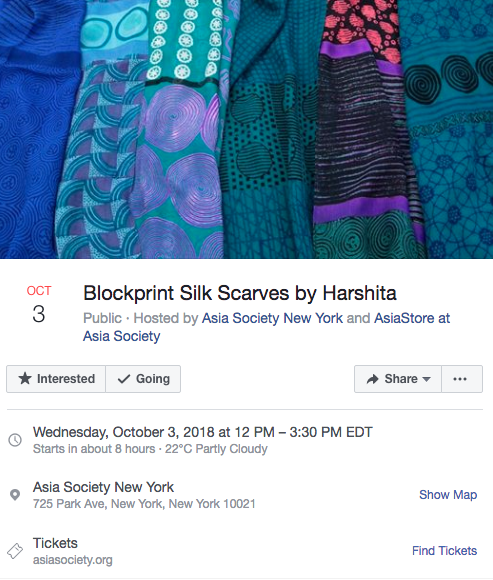
4. Remember the 20% golden rule
Facebook is very particular about the amount of text allowed on Facebook ads and promoted events, so don’t allow yourself to get carried away with written info. Same goes for videos. While some (bad) marketers feel like this is a limitation, it’s actually a perfectly reasonable requirement that saves the visual appeal of your Facebook event image or video.

5. Don’t be afraid to go for the video
Facebook now enables pages to post videos as event banners – and this is a great opportunity to say even more than you could with one picture. In this article, I wrote a full guide to creating a perfect Facebook cover video – since event cover video serves the same purpose, check it out to see the guidelines for creating engaging cover content. Long story short, a video is awesome because it:
- Grabs attention
- Keeps people engaged
- Conveys more information than a single image
- It is shareable
- It is convincing
- It caters to mobile users who account to up to more than half of Facebook visits
Apart from the previous rules, keep in mind that all videos on Facebook should work equally effectively with or without sound.
How to create a Facebook event cover banner
The best recommendation is to create your own photos and polish them using editing tools. While stock photos may look super neat, using actual photos of your product, office or party space, gives you authenticity and originality that cannot be recreated with stock photos.
Don’t think this is out of the question in case you are not a professional photographer or designer, because there are plenty of tools you can use to create wonderful designs using templates.
However, even if you use stock images, with the right and careful selection, they can be effective, such as this one.

How can you create something like this?
With Canva’s free plan, you can access over 8,000 templates. You can use them as they are, with the existing visuals and fonts, or you can adjust colors, upload your own photos, fonts, and palettes and edit them. If you don’t have your own images, you can access Canva’s stock photos. Their prices start at $1 per image.
If you upgrade to the premium version, you have 400,000 photos, illustrations, and templates at your disposal. After a 30 day free trial, the premium version costs $12.95 per month.
Canva offers designs that are adjusted to all relevant social networks, so using this tool can help you build what I mentioned earlier – a consistent branding across all platforms.
Design Wizard’s works similar like Canva. Its free version comes with 10,000 templates for various social networks. You can also upload your own fonts, photos, and logo, or create custom color palettes. Free version also includes a very useful tweak – one-click resizing of designs to fit different social network guidelines.
Paid plan costs between $9.99 and $16.96 per month, and it enables you to use 1.2 million images and thousands of HQ videos.
How to create a Facebook event cover video
If you are recording and editing videos on your own, click here and scroll to the equipment section – there are several suggestions for recording equipment and editing tools, especially for people dealing with the tight budget.
Here are websites where you can create Facebook event cover videos for free or for a small monthly fee.
- Poster My Wall – paid plans start at $29.95 quarterly
- Maker Moon – this website is specialized for facebook cover video templates. Some of them come for free, but high-quality ones are mostly behind the paywall. Maker Moons offer only yearly paid plans, which start at $49.
- Biteable – this website to create and download for free up to 5 videos. The pro plan costs $29 per month.
Conclusion
How you present yourself affects the way people perceive your business – so don’t treat your Facebook page and ad visuals as an afterthought.
If you want to master your Facebook presence or make sure you’re on the right track, click here to learn the secrets behind amazing Facebook cover videos or read this guide to learn how to boost your sales on Facebook.