If you’ve ever had to coordinate a team of any size in a project, you know it’s not easy work. You have to juggle multiple contributors, projects, tasks and deadlines. Enter project management.
However, a single person in charge of managing all of this information still needs an efficient way to go about this organization. Email is inconvenient, slow and impractical for anything other than the simplest of communication tasks. Luckily, project management software quickly became a thing.
There’s currently a range of project management tools available, with new copies of popular tools popping up every day. Two of the most widely used project management apps out there are Asana and Trello. So what should you use, Trello or Asana? That is the question we will answer today.
TLDR Trello vs Asana
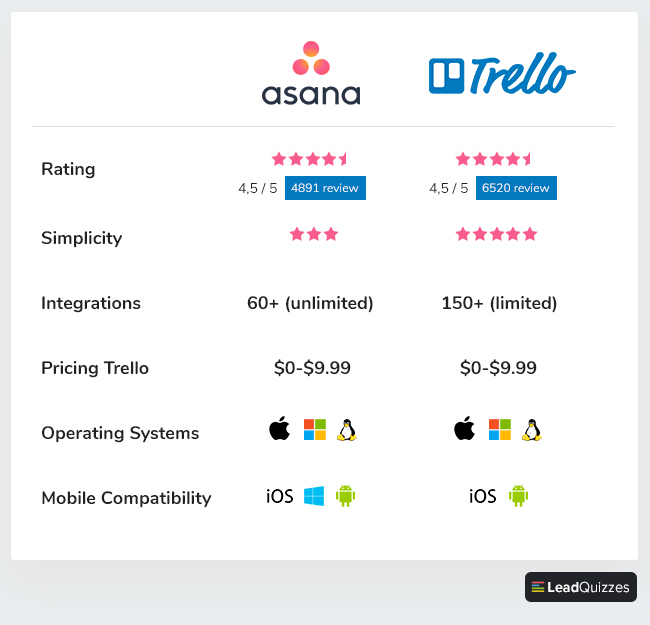
History
Trello is not a new kid on the block. The app was launched by Fog Creek Software in 2014. Destined for success from the start, it was listed as one of The 7 Coolest Startups You Haven’t Heard of Yet. In January 2017, Trello was sold to Atlassian for $425 million. It currently has over 1 million daily active users.
The older of the two, Asana, was launched in 2008. Its creators are Dustin Moskovitz (co-founder of Facebook) and Justin Rosenstein (ex-engineer at Facebook). This duo was in charge of increasing productivity on Facebook and they left the company in 2008 to launch Asana. The company has not disclosed exact numbers, but the estimate is that Asana currently has more than 2 million users.
User experience – Asana vs Trello
Let’s not discuss the design of either Asana or Trello, as both are designed incredibly well. They look and feel great, and there’s a lot of thought put into the way everything is structured and organized. We will primarily take a look at how Trello and Asana work for you as the end user.
How does Trello work?
Trello is based on the Kanban system, where workflow moves from left to right on a kanban board. The basic principle involves a simple board with columns where tasks move around depending on where they are in the work process.

Boards
Boards are the building blocks of Trello. One board represents one workspace, and you can have as many boards as you wish – for different departments, companies, teams and so on.
Lists
Lists are the building blocks of boards. One board can have as many lists as you desire. One list or column represents a stage in the workflow or a team member.

Cards
Cards are the smallest element in the Trello hierarchy. Cards represent individual tasks and you can open them to get more information about a task, including deadline, attachments, comments, members, labels, checklists and so on.

Once you have a board set up, you can create tasks in cards and move them around as the task is completed. Cards can be deleted, archived and moved from one board to another with ease.
What we love about using Trello
It’s super simple. You don’t have to be a genius to figure out how it works. The process is very intuitive, to the point where a complete beginner will be able to use it within an hour of setting up their first board.
What we dislike about using Trello
It can get messy. Unless you’re a fan of dividing your work into boards and processes, keeping a large number of users, columns and cards on a single board can quickly become overwhelming. Having several hundred active cards at once makes for utter chaos, and you’ll find yourself using the search button more often than you would like to.
How does Asana work?
My Dashboard is the first place you will land on once you log into Asana. Here you can choose from different Projects, Teams, calendars, and conversations.

Projects
This hosts a list of ongoing projects you’re involved in within your team. Project Summary gives you an outline of the project and cards within display the progress of ongoing projects.

Tasks
Tasks are exactly what their name says, and they’re represented as lists within projects. You can split up tasks into sections – something like lists in Trello. Each task has info similar to cards in Trello – attachments, comments, list of previous task activity and so on.

Subtasks
These are the smallest workflow elements in Asana and they can be added to any task within your project.

What we love about using Asana
Tasks can be color-coded and tagged according to the importance and assigned users. Once people start working on tasks, it’s pretty easy to track progress and see who’s doing what and where they are. Even as a free user, you get integrations with tools such as Slack, Dropbox, Salesforce, MailChimp and a whole range of other useful apps.
What we dislike about using Asana
If the above-mentioned hierarchy seems kind of complicated to you… That’s because it really is. If you want to take care of something as simple as making a post on social media, you have to go through an entire process of making new projects, tasks, and subtasks. All in all, if you have many smaller, simpler tasks, Asana is far too complicated. For larger projects where many team members cooperate on different tasks, Asana works much better.
Integrations
We’ve reviewed a fair bit of SaaS tools at LeadQuizzes, and we noticed a trend. For a piece of software to be truly great, it needs to be able to connect with other great tools. Since project management is at the core of organizing a team’s activities, it is essential that a project management app integrates with a variety of tools to make work easier.
Trello integrations
Trello integrations are called Power-Ups. The official list is currently just over 150 integrations. One major fault with Trello is that their Power-Ups are a serious limitation, as you are only allowed one Power-Up per board.

No matter how small your demands may be, you will quickly have to upgrade to a paid plan just to be able to use more integrations. Alternatively, you can have multiple boards with different Power-Ups, but that would be an unnecessary complication.
Asana integrations
Asana, on the other hand, has fewer integrations – just over 60. However, there are absolutely no restrictions. You can have unlimited integrations on your account, even on a free plan.

Integrations winner
The situation is pretty clear here – Asana wins, hands down. You can get as many integrations as you want, even with their free plan. If you’re set on going for a paid plan from the start, then it’s a draw between the two.
Pricing
One of the main considerations when looking at Trello vs Asana, is the cost. In order to run a business successfully, you need to use a range of paid tools, and the monthly subscriptions quickly pile up. Depending on the size of your team, a project management tool subscription could turn out to be a significant investment.
Trello pricing
Like many software solutions, Trello offers a free option – with certain restrictions. Within the free plan, you have unlimited boards, lists, cards and attachments, and most importantly, unlimited members. However, they limit their Power-Ups to one per board and only allow you to attach files up to 10MB.
The Trello Business Class gives you everything from their free plan, as well as unlimited Power-Ups and attachments up to 250MB. You also get restricted invitations, the ability to remove old members, the ability to add custom backgrounds and stickers, and last but not least, priority email support. Business will set you back $9.99 per user per month.
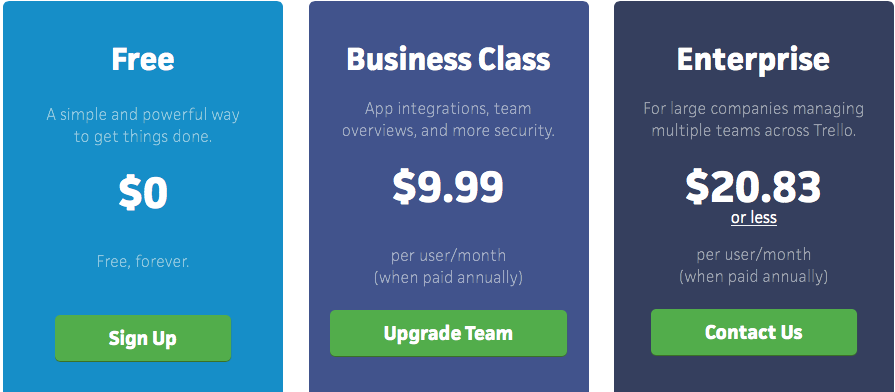
Finally, Trello has an Enterprise plan at $20.83 per user per month. On top of everything from the Business plan, you get features such as 2-factor authentication, personalized onboarding, and priority email support. There are additional security features such as intrusion detection and a custom security review.
Trello – Value for the Price
If you have a small team or work as a freelancer, the free Trello plan is an excellent solution for your project management needs. You get all of the most useful Trello features with an unlimited number of users and if you’re not too demanding, you could keep the free plan indefinitely. However, the 10MB attachment size can be rather frustrating and you would have to deal with external cloud solutions for larger sized-files.
Moreover, the biggest frustration is the fact that you are limited with your integrations/Power-ups. You will quickly find out that only one per board is a serious limitation for more advanced tasks. The integrations alone make it worth the upgrade to Business.
Enterprise doesn’t offer that much more in terms of user experience and functionality. On the other hand, it offers excellent security features which make the upgrade worth it for larger teams concerned about data privacy. The plan includes a dedicated account executive and personalized onboarding assistance which are pretty much unnecessary, given how easy Trello is to use.
Asana pricing
Like Trello, Asana offers a free plan with certain limitations. The free version allows for unlimited tasks, projects, and conversations. Unlike Trello, it puts a cap on members – only 15 people can use the free version. You also get only the basic dashboards and search options.
With an upgrade to Premium (at $9.99 per month per user), you get all the free features along with some great perks. These include unlimited team members and dashboards. Some other really cool features include custom fields and templates, advanced search and reporting, private projects and teams, admin controls and others.
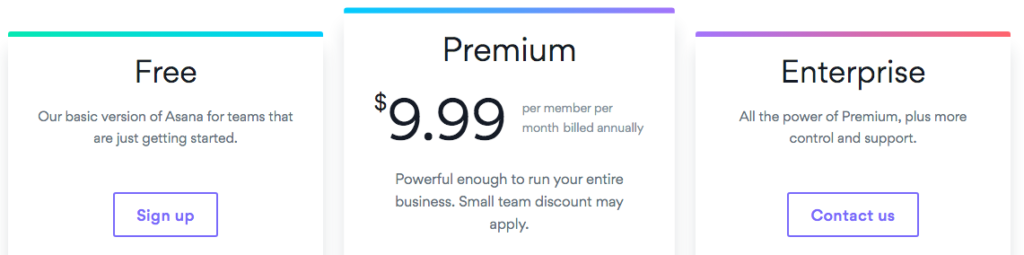
The Enterprise plan does not have an official price tag and you have to reach out to Asana to get a quote. The perks you get include all the features from Premium, along with advanced admin controls and white labeling. Given that Asana has a steeper learning curve, a dedicated customer success manager that comes with this plan can be handy if your team is just getting familiar with the app.
Asana – Value for the price
If you have a small team and want to give Asana a spin, the free plan will work great for you. Only 15 users compared to unlimited in Trello may sound pretty limiting but this plan will work well for startups, freelancers and small businesses. The Premium plan gives you all the features you could want from Asana, but only allows for 100MB attachments in comparison to Trello’s 250MB.
Pricing winner
(Un)fortunately, there is no clear winner in pricing, so we’ll call this a draw. If you take a look at Trello and Asana side by side, the only way to judge on pricing is to weigh the compromises you have to make. If you have to use a free plan, Trello is a better decision as it has fewer limitations. On the other hand, Asana’s Premium plan seems to be more flexible and offers more value for money.
The final verdict
Before giving our final word, I have to admit that we use Trello at LeadQuizzes, so we’re slightly biased. Trello has worked great for us, and I’ve especially enjoyed using it for our guest blog board, where I collaborate with contributing writers for our blog. Speaking of which – if you think you have something our readers would enjoy reading and sharing, drop us a line, we’d love to have you as a guest blogger!
On the other hand, we’ve also tried out Asana, and the options it offers are extremely powerful, even if you don’t intend on upgrading from the free plan. The integrations are excellent and the ability to get into great detail with individual tasks is valuable when working on complex projects.
Ultimately, it really is a draw between the two. If you want a simple project management solution that’s free and you don’t need any integrations, Trello is the tool for you. If you have a small team and you handle complex projects which require a lot of integrations, Asana is the better of the two.